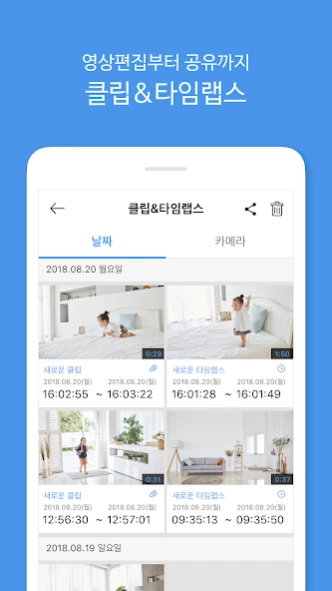TOAST Cam 1.11.36
Continue to app
Free Version
Publisher Description
TOAST Cam - TOAST Cam, a smart IP Camera that anyone can install in just 5 minutes!
TOAST Cam, a smart IP Camera that anyone can install in just 5 minutes!
Check the videos stored safely in Cloud with your PC, smartphone or tablet anytime and anywhere!
Easy and smart CCTV Toast Cam is a smart IP camera service that allows you to view the past video and monitor the scene on a real-time basis using the camera installed at your home or work and receive alerts when the camera detects motions or sound!
■ Key Features
- Easy and fast installation
Anyone can install the camera in just 5 minutes using the Bluetooth or QR code.
- Store at a safe and stable cloud
There is no need to have an extra storage (DVR, SD memory card, etc.) that has the risk of being stolen since the video will be transferred to cloud.
- Detect sound and motion
The system detects any motion and sound occurring in the camera zone and notifies you in real-time.
- Directly set the zone for motion detection
You can set the area to detect motion on your own.
Set entrance and area with valuables as the detection zone and receive alerts when a motion is detected.
- Able to monitor in every device
We support almost all devices including smart pad, not to mention PC and smartphone.
- HD video
Check the video taken with 2.0 mega pixel camera in high definition clarity
Product Inquiry : dl_toastcambiz@nhn.com
About TOAST Cam
TOAST Cam is a free app for Android published in the Food & Drink list of apps, part of Home & Hobby.
The company that develops TOAST Cam is NHN Corp.. The latest version released by its developer is 1.11.36.
To install TOAST Cam on your Android device, just click the green Continue To App button above to start the installation process. The app is listed on our website since 2024-02-27 and was downloaded 9 times. We have already checked if the download link is safe, however for your own protection we recommend that you scan the downloaded app with your antivirus. Your antivirus may detect the TOAST Cam as malware as malware if the download link to com.nhnent.toastcam is broken.
How to install TOAST Cam on your Android device:
- Click on the Continue To App button on our website. This will redirect you to Google Play.
- Once the TOAST Cam is shown in the Google Play listing of your Android device, you can start its download and installation. Tap on the Install button located below the search bar and to the right of the app icon.
- A pop-up window with the permissions required by TOAST Cam will be shown. Click on Accept to continue the process.
- TOAST Cam will be downloaded onto your device, displaying a progress. Once the download completes, the installation will start and you'll get a notification after the installation is finished.